Stalagmite®
Printer Setup (for Netscape
Navigator browser)
![]()
The web pages are designed to be printed on 8.5 by 11
inch paper. You may need to adjust the margins in your browser to
position the content on the page (especially if you plan to use a three ring binder).
From the File menu select Page Setup.
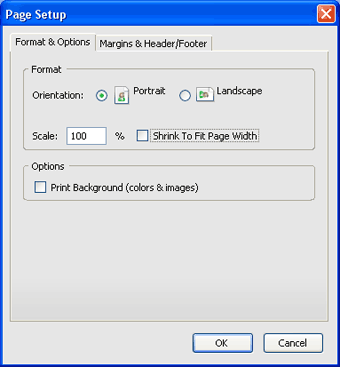
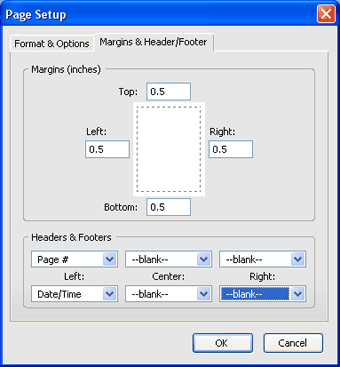
These are the printer setup dialog boxes for Netscape Navigator browser. You may want to change the left margin to .6 or more if the sheets are to go into a three ring binder (if you increase the left margin, you may need to decrease the right margin). The code as shown in the Header box will display the Title information (except for the Home page, this site uses the Title location to store the page number). The code as shown in the Footer will print the date and time.
![]() If
you have trouble fitting all info on a sheet of paper, you may want to
select the box that turns on Shrink to Fit Page Width.
If
you have trouble fitting all info on a sheet of paper, you may want to
select the box that turns on Shrink to Fit Page Width.
Note: The Mozilla Firefox browser uses the same instructions and dialog boxes as Netscape Navigator as explained above.